Salinity
Software to convert the salinity using TEOS-10 (*) and IOS-80 methods.
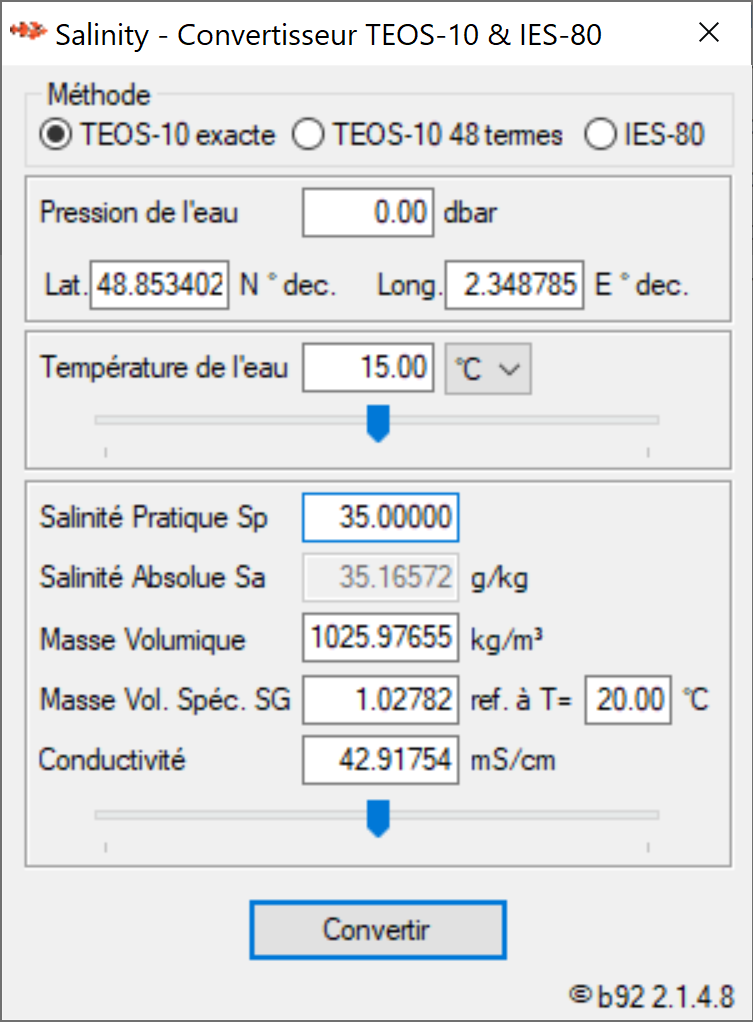
Download - latest version
- salinity - 2.1.7 (04 Jan. 2026) - demo version. Works on Windows (tested on 10, 11). Minor updates. MD5 Checksum = db0ef5d4caf72da878d87020213cf295
- salinity - 2.1.6 (09 Jul. 2023) - demo version. Works on Windows (tested on 10, 11). Minor updates. MD5 Checksum = 48f810d2a3575adcf685e5430800aa8e
- salinity - 2.1.5 (06 Aug. 2022) - demo version. Works on Windows (tested on 10, 11). Minor updates. MD5 Checksum = 48f810d2a3575adcf685e5430800aa8e
- salinity - 2.1.4 (26 Aug. 2020) - demo version. Works on Windows (tested on 7, 10). Minor updates. MD5 Checksum = 304532213372f5d99a5c22e2ef367ebd
- salinity - 2.1.3 (09 Feb. 2019) - demo version. Works on Windows (tested on 7, 10). Minor updates. MD5 Checksum = 72ef75491b4c2de25c2d65d60cc8069e
- salinity - 2.1.2 (10 Feb. 2018) - demo version. Works on Windows (tested on 7, 10). Minor updates. MD5 Checksum = 1ec665f67b6e7e2f4c123e66a0ea9e59
- salinity - 2.1.1 (01 Jul. 2017) - demo version. Works on Windows (tested on 7, 10). Minor updates MD5 Checksum = 1ec0182ba32276f9fbfdefbc8b913f72
- Read the 'release note' to see what's new
If you need a specific version (XP, 64-bit ...) do not hesitate to ask.
(*) this software is using the TEOS-10 c library.
Usage
Download the software. Unzip and execute salanity.exe (no install process).
For reef aquarium and to compare the Specific Gravity SG with most measuring equipment, set the reference temperature (ref. at T=) to 20 °C (used by most equipment).
With a right-click you can change the language detected by default (en or fr) and have some information.
Web version
You can use the online version.