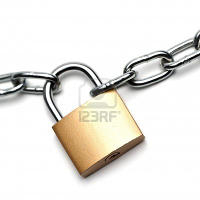BS MyJspace - Demo

Demo - usage
You can use the demo page to test the user possibilities in this website. The BS MyJspace component (latest version or latest beta version) for demo uses the default settings.
You can use the menu 'BS MYJSPACE DEMO' to select your actions. You can provide, for example, a similar menu to your users.
The demo uses the last version of MyJspace. It can be the last release, the last beta or even more recent.
How to log in
Select any choice on the 'BS MYJSPACE DEMO' and use the following information to log in.
![]()
'BS MyJspace DEMO' menu
- My pages list: to see the user (connected) pages list (necessary if more than one page per user configured)
- Administration: to create, delete, name, rename, change rights ...
- Delete: to delete the personal page
- Edit: to edit the page and create the content
- Display: to display the personal page like other users
- Search: to search a specific content in the personal pages
- Search - blocks example: other search look and abilities (here with 'block mode' and no search box => pages list)
Feel free to test and click anywhere. The demo personal page will be reset periodically and automatically.
BS ViewMyJspace module
The BS ViewMyJspace module is activated. You can see the number of page created in this website and random link to personal page. On your right you can see 3 examples for the possible usages.