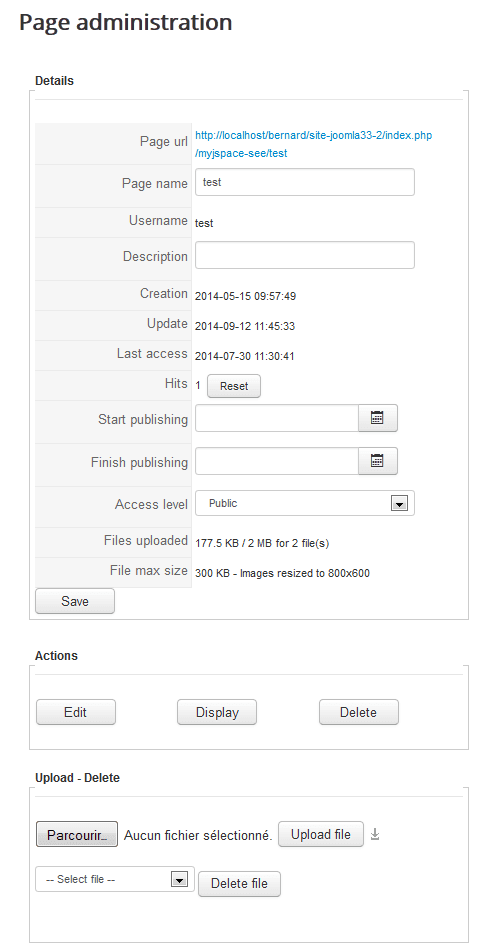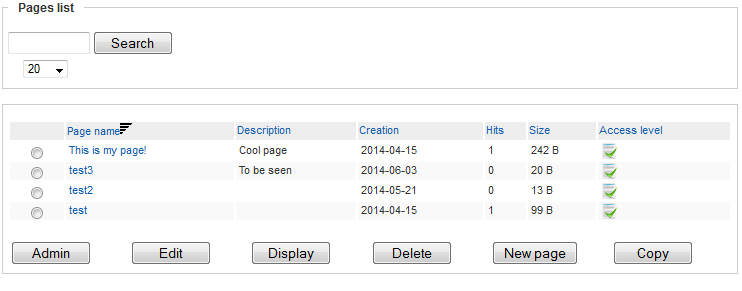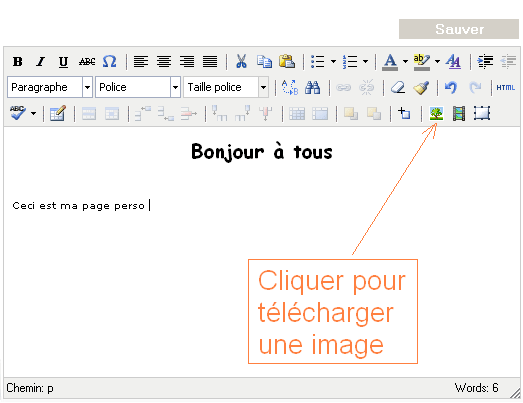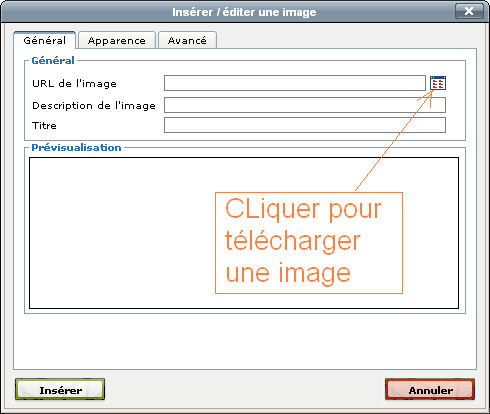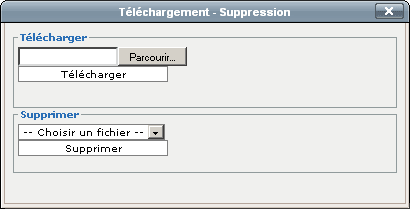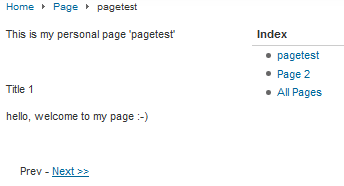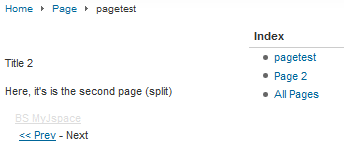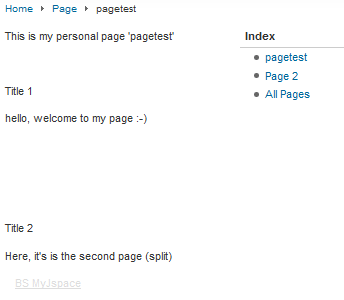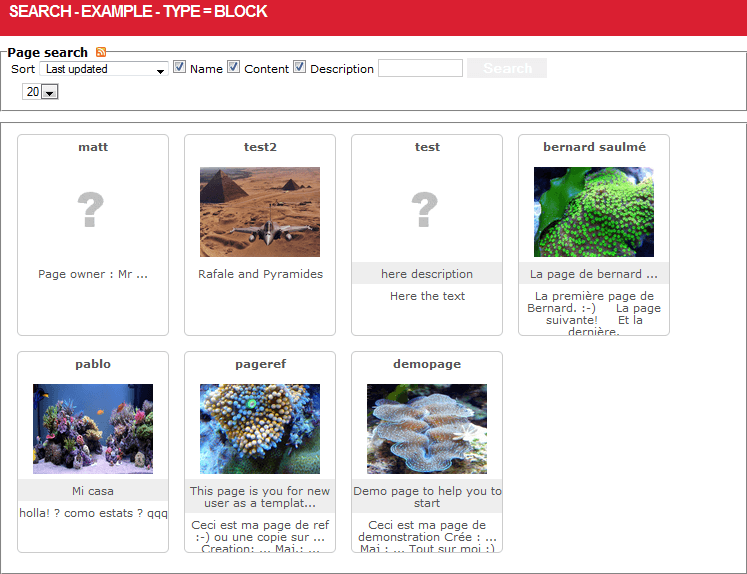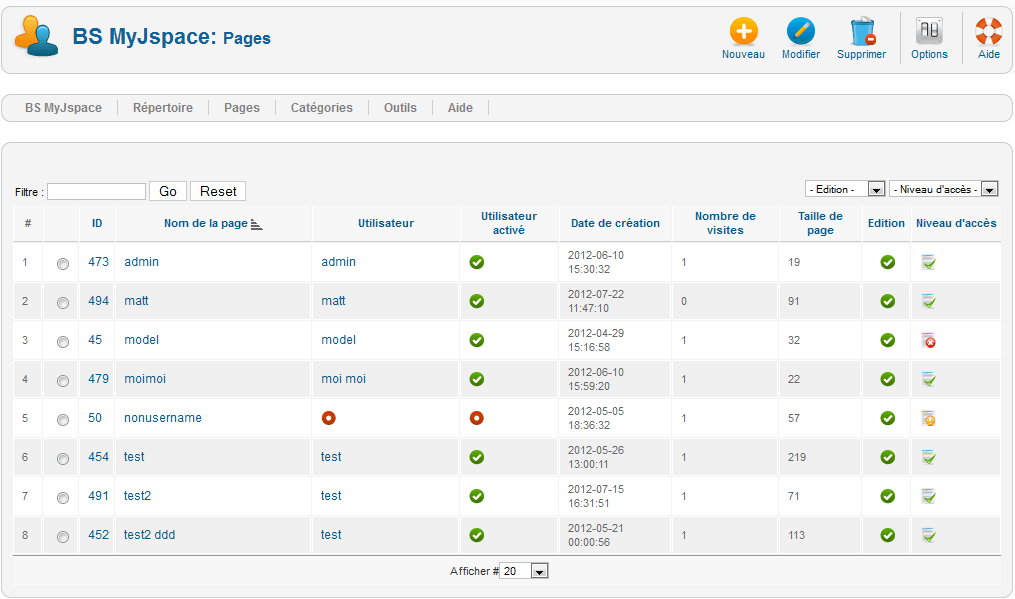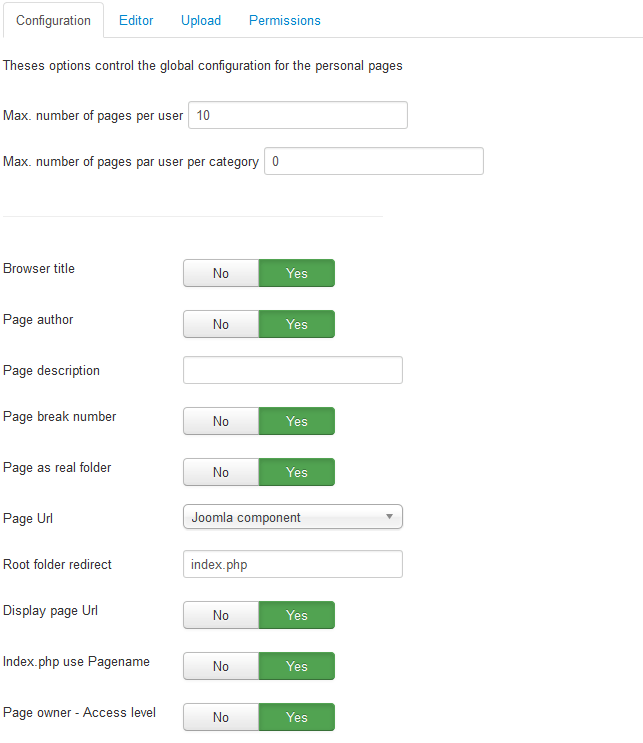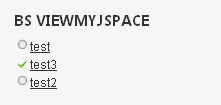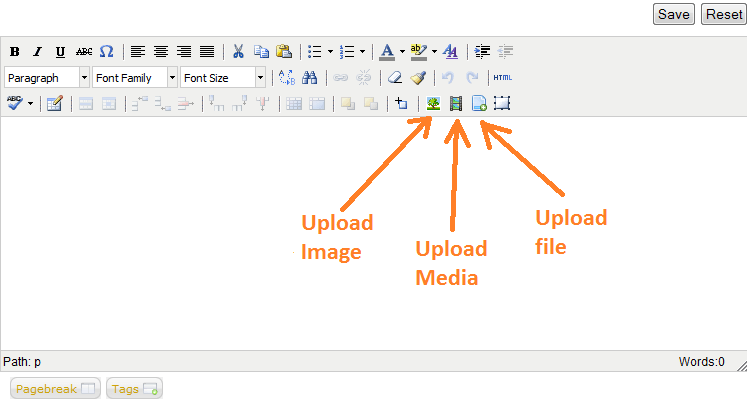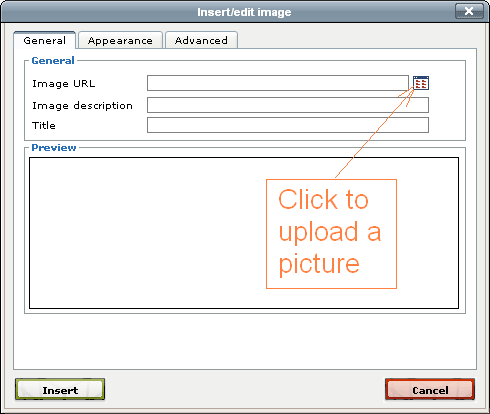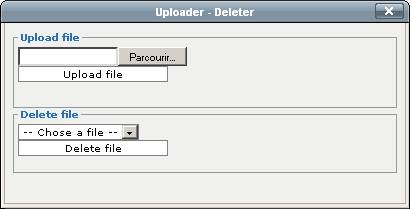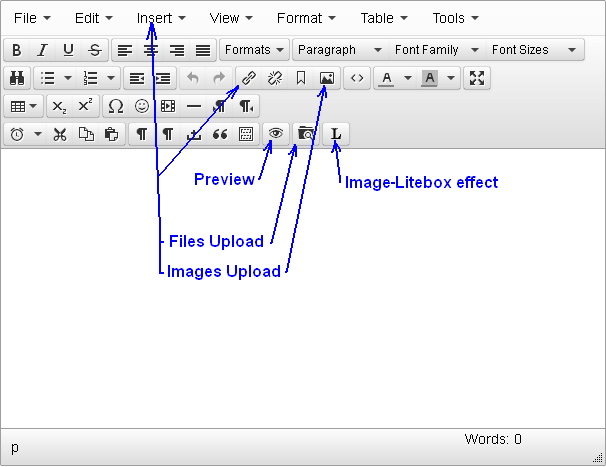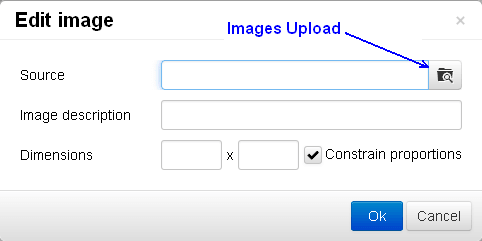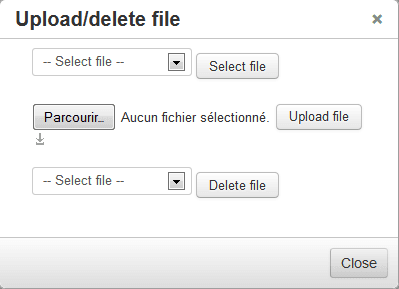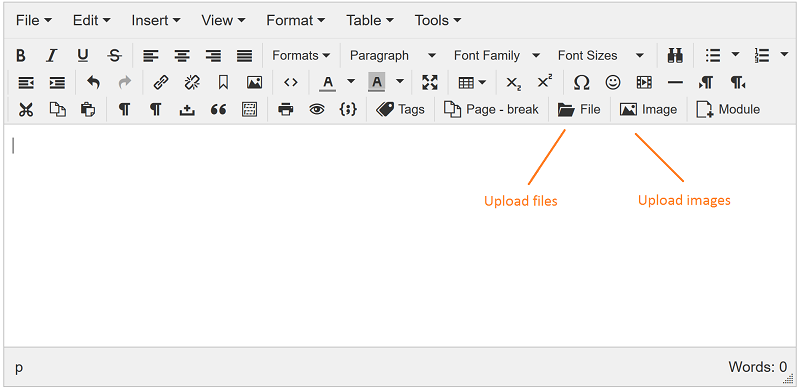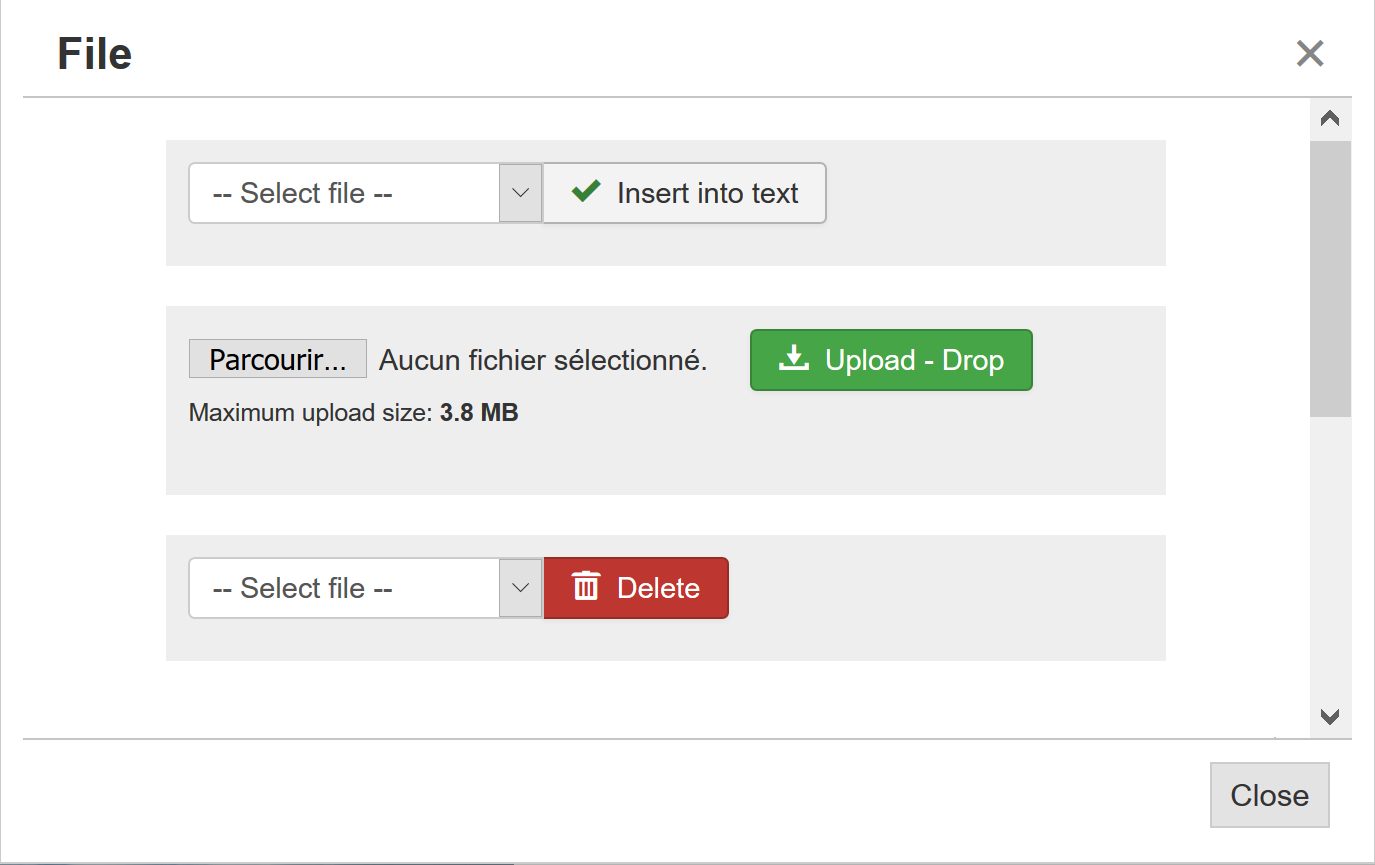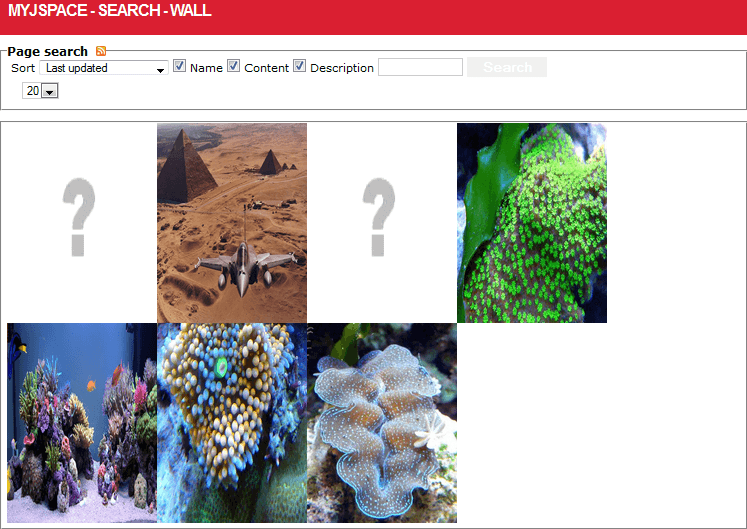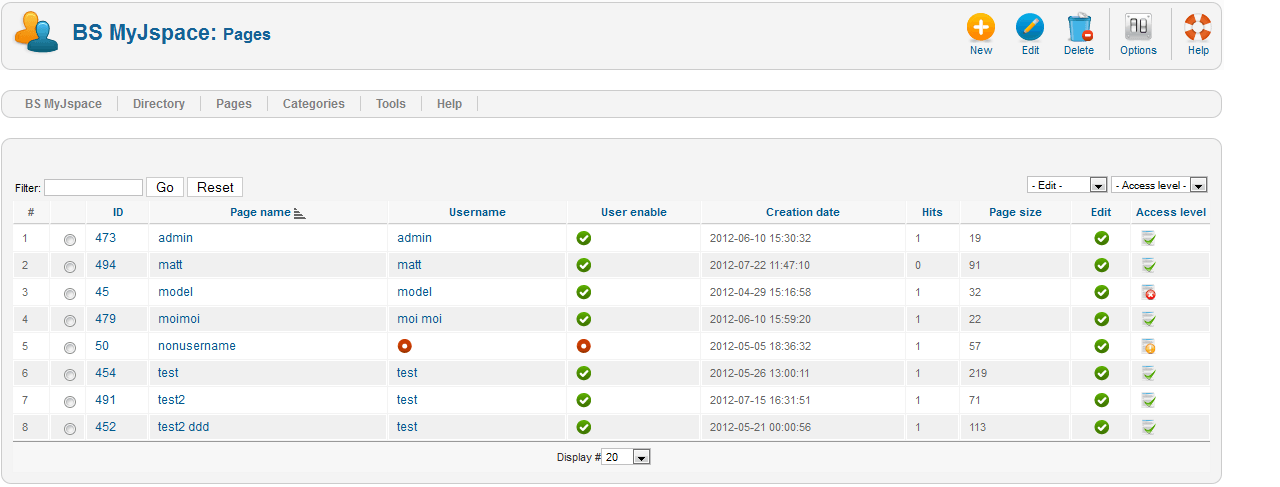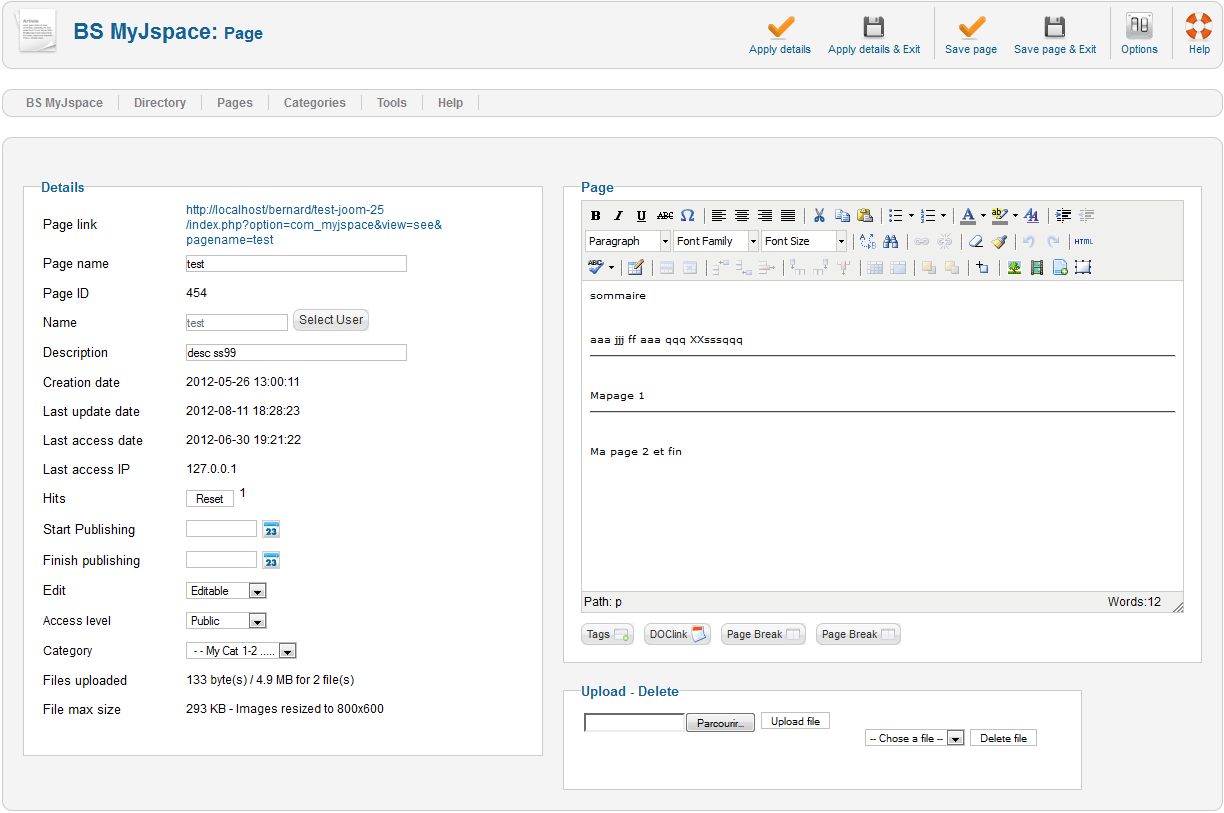myjspace
BS Myjspace
BS MyJspace - Pack - fr

Attention: les pages en Français sont moins à jour et ne comportent pas forcément les détails et maj. des pages en anglais.
Ce programme sert ajouter la possibilité permettant d'offrir à vos utilisateurs de créer leur page personnelle (une ou plusieurs par utilisateur). Il fonctionne pour les sites à base du CMS Joomla. Vos utilisateurs pourront créer éditer afficher leur page personnelle.
Il fonctionne avec les sites équipés de Joomla 
![]()
![]()
![]()
![]()
![]()
Le pack BS MyJspace
Pack BS MyJspace (composant, module, plugins)
- Fonctionne avec Joomla 1.5, 1.6, 1.7, 2.5, 3.0, 3.9 (les fonctionnalités peuvent être différentes selon les version de Joomla).
- Fonctionne avec PHP 5.1.3, 5.2.x, 5.3.x, 5.4.x, 5.5.x, 5.6.x, 5.7.x, 7.0.x,7.1.x, 7.2.x, 7.3.x
- Fonctionne avec MySQL 5.1.x, 5.3.x, 5.4.x, 5.5.x, 5.7.x. Bien que depuis J! 2.5+ il y a le support de multiples 'drivers de bases', le composant est conçu avec MySQL. Le support avec d'autres sera peut être ajouté dans de futurs versions.
- Le pack n'a pas été complétement testé avec toutes les versions et sous versions de PHP & MySQL. Vous devez faire vos propre tests dans votre environnement avant une installation en production.
Composant, module et plugins
 Le composant BS MyjSpace
Le composant BS MyjSpace
C'est un composant pour créer des pages personnelles.
Fonctionnalités principales
- Les utilisateurs enregistrés peuvent créer une page personnelle avec un éditeur de page WYSIWYG
- Possibilité de créer plusieurs pages personnelles par utilisateur
- Possibilité d'avoir des catégories pour les pages personnelles (J!1.6+)
- Possibilité de partager l'édition d'une page avec un groupe d'utilisateur (J!1.6+)
- Possibilité de télécharger des images via la page d'édition (optionnel, au choix de l'administrateur du site avec quotas paramétrables dans le répertoire du site évitant l'usage d'images externes au site (1). De même pour des médias ('flv','avi','mp4','mov','wmv'...). Possibilité de redimensionner automatiquement les images téléchargées .jpg, .png .gif.
- Possibilité de télécharger des fichiers (dont les images) via le menu d'administration (optionnel, au choix de l'administrateur du site avec choix de suffixes et quotas paramétrables dans le répertoire du site évitant l'usage de fichiers externes au site
- Permet paginer la page personnelle et d'y ajouter un index avec le plugin plg_pagebreakmyjspace
- Permet d'utiliser les plugins de bouton d'éditeur (xtd-editors plugins)
- Permet d'utiliser les tags pour des mots réservés. Permet d'ajouter ces tags avec un bouton spécifique (avec le plugin plg_tagsmyjspace)
- Permet d'utiliser des plugins Joomla lors de l'affichage de la page
- Permet de choisir qui peut visualiser la page : personne, utilisateurs enregistrés, tous ou via les ACL (J!1.6+)
- Permet de définir une page de comme modèle pour la création des nouvelles pages
- Permet de recherche de pages via le composant (rss disponible, et de nombreuses options d'affichage). Peux être utilise en mise liste ou bloc pour la page d'accueil par exemple. Possibilité d'utiliser le plugin de recherche avec la fonction Joomla de recherche
- Permet de nommer et renommer une page. Possibilité de forcer le nom de la page au nom de l'utilisateur
- Possibilité de définir des dates de début et de fin de publication
- Permet l'ajout d'une description de page utilisable par les moteurs de recherche
- Permet d'envoi automatique d'un Email à l'administrateur à la création d'une page. Possibilité d'envoi automatique d'un mail à l'utilisateur à la mise à jour par l'administrateur.
- Permet d'ajouter des références à des images externes ou des url au format BBcode (format souvent utilisé pour les forums) [img] & [url]
- Permet d'ajouter un texte réservé aux utilisateurs enregistrés sous forme de BBcode [register]
- Permet la personnalisation des hauts et bas de pages (configuration admin) ou dans la page (utilisateur) avec des mots réservés (#userid, #name, #username, #pagename, #lastupdate, #lastaccess, #createdate, #fileslist, #cbprofile, #hits, #description, ...) qui seront substitués par leur valeur
- Permet d'ajouter des effets 'Lytebox' dans la page (ajout de rel="lytebox" dans le lien, par exemple en utilisant l'éditeur), sans autres ajouts
- Permet le choix d'un template Joomla par un utilisateur pour afficher sa propre page (liste configurée par l'administrateur)
- Permet l'utilisation des ACL de J!1.6+ les possibilités ESF pour les URL de Joomla.
- Permet les appels aux fonctionnalités utilisateurs (administration, édition, visualisation, suppression, ...) sont accessibles via les menus du site
- Nombreuses fonctions pour l'administrateur des pages personnelles avec une interface conviviale pour gérer de nombreuses pages utilisateurs
- Nombreuses fonctions pour l'administrateur pour configurer les options pour les utilisateurs
- Testé ok avec sh404SEF et AceSE. Pas de support avec les versions commerciales de ces composants, voir les support dédiés.
- Langues (fr-FR, en-GB incluses)

- Compatible avec les spécifications W3C
(1) Editeur 'specifique MyJspace'
 Le module BS MyjSpace
Le module BS MyjSpace
Il accompagne le composant BS MyjSpace pour fournir un menu complet généré automatiquement pour simplifier le travail de l'administrateur du site.
Fonctionnalités principales
- Ajouter de 1 à 4 liens (au choix de l'administrateur). Liens possibles : administration, édition, visualisation et suppression. Lien optionnel sur la page de recherche . La page administration inclus aussi tous les liens pour la page utilisateur.
- Option de style de menu css
- Langues (fr-FR, en-GB incluses)

 Le module BS viewmyjspace
Le module BS viewmyjspace
Il accompagne le composant BS MyjSpace pour afficher la liste des pages personnelles ou leur nombre sur votre site
Fonctionnalités principales
- Affichage du nombre de pages créés
- Affichage de la liste des pages créés (deux types de listes)
- Option de trie : nom de page (ascendant, descendant, aléatoire), date création (ascendant, descendant), dates accès (ascendant, descendant), hits, sans
- Affichage de puces (dernières pages créés depuis x jours paramétrable, utilisateur online. Choix du nombre de pages de la liste
- Sélectionne les pages avec ou sans contenu
- Option de style de menu css
- Langues (fr-FR, en-GB incluses)

 Le plugin BS plg_search_myjspace
Le plugin BS plg_search_myjspace
Ce plugin ajoute à votre site la possibilité de rechercher dans les pages personnelles en utilisant les fonctions de recherche du site.
 Le plugin BS plg_tagsmyjspace
Le plugin BS plg_tagsmyjspace
Ce plugin ajoute un bouton pour aider l'utilisateur à insérer les tags fournis dans l'éditeur.
 Le plugin BS plg_pagebreakmyjspace
Le plugin BS plg_pagebreakmyjspace
Ce plugin donne la possibilité d'ajouter des sauts de pages et un index à la page personnelle.
 Le plugin BS plg_user_profilemyjspace
Le plugin BS plg_user_profilemyjspace
Ce plugin donne la possibilité un lien sur la page perso au profil standard J!1.6+.
 Le plugin BS plg_jsmyjspace
Le plugin BS plg_jsmyjspace
Ce plugin ajoute l'url vers la page personnelle au profile JomSocial de l'utilisateur.
Fonctionnalités principales
- Possibilité de choisir d'afficher par défaut en 'core feature' ou optionnel pour chaque utilisateur.
- Possibilité de choisir d'afficher l'URL (défaut) ou le contenu de la page
 Le plugin BS cb_myjspace_tab pour CB
Le plugin BS cb_myjspace_tab pour CB
Ce plugin pour CB ajoute un onglet (Tab) à Community Builder pour voir un lien vers la page ou la page personnelle Myjspace de l'utilisateur. Le composant Community Builder doit être installé, puis ce plugin via CB.
 Le plugin BS cb_myjspace_field pour CB
Le plugin BS cb_myjspace_field pour CB
Ce plugin pour CB ajoute un champ supplémentaire au profil utilisateur Community Builder pour un lien vers la page de l'utilisateur. Le composant Community Builder doit être installé, puis ce plugin via CB.
Questions
BS MyJspace - download

BS MyJspace pack
The BS MyJspace pack for Joomla! is under license GNU/GPL (non-commercial) and includes:

 BS MyJspace component
BS MyJspace component
 BS viewmyjspace module
BS viewmyjspace module
 BS plg_content_pagebreakmyjspace plugin
BS plg_content_pagebreakmyjspace plugin
 BS plg_quickicon_myjspace plugin
BS plg_quickicon_myjspace plugin
 BS plg_xtb_myjspace_image plugin
BS plg_xtb_myjspace_image plugin
 BS plg_xtb_myjspace_pagebreak plugin
BS plg_xtb_myjspace_pagebreak plugin
 BS plg_xtb_myjspace_tags plugin
BS plg_xtb_myjspace_tags plugin
 BS plg_xtb_myjspace_upload plugin
BS plg_xtb_myjspace_upload plugin
 BS plg_search_myjspace plugin
BS plg_search_myjspace plugin
 BS plg_finder_myjspace plugin (pack >= 3.0.0)
BS plg_finder_myjspace plugin (pack >= 3.0.0)
 BS plg_privacy_myjspace plugin (pack >= 3.0.0)
BS plg_privacy_myjspace plugin (pack >= 3.0.0)
 BS plg_system_myjspace plugin (pack >= 3.0.0)
BS plg_system_myjspace plugin (pack >= 3.0.0)
Download - latest version 


- Soon a new version. Pack bsmyjspace_pack_3.1.3_PACK.zip (11 May 2021) - minor improvements, PHP 8 compatibility. Beta for J!4 (not router yet for J!4).
- Read the 'release note' to see what's new and the install procedure
Download - latest version for 


- Pack bsmyjspace_pack_2.6.10_PACK.zip (05 Oct. 2019) - minor bug fixe
- Read the 'release note' to see what is new and the install procedure.
This last version makes all previous releases of BS MyJspace obsolete and all users of prior releases are urged to upgrade as soon as possible. Support is based on this version with the last supported version(s) of Joomla.
Although I try to fix all bugs, your specific usage, configuration and hosting can cause some specific issues. I therefore invite you to tell me when you have problems, so we can investigate the causes and resolve them.
Download - previous version 



- Pack bsmyjspace_pack_3.1.3_PACK.zip (11 May 2021) - minor improvements, PHP 8 compatibility. Beta for J!4 (router not working yet).
- Pack bsmyjspace_pack_3.1.2_PACK.zip (28 Oct. 2020) - minor improvements
- Pack bsmyjspace_pack_3.1.1_PACK.zip (24 Jun 2020) - improvements, bug fixe
- Pack bsmyjspace_pack_3.1.0_PACK.zip (28 Nov. 2019) - new features, improvements, bug fixe
- Pack bsmyjspace_pack_3.0.2_PACK.zip (16 Oct. 2019) - minor bugs fixe
- Pack bsmyjspace_pack_3.0.1_PACK.zip (20 Sep. 2019) - minor bug fixe
- Pack bsmyjspace_pack_3.0.0_PACK.zip (14 Sep. 2019) - Joomla! 4 (a11) compatible (beta), a lof of new features, improvements, minor fixes
- Pack bsmyjspace_pack_2.6.10_PACK.zip (05 Oct. 2019) - minor bug fixe
- Pack bsmyjspace_pack_2.6.9_PACK.zip (20 Sep. 2019) - minor bug fixe
- Pack bsmyjspace_pack_2.6.8_PACK.zip (10 Aug. 2019) - update, bug fixe
- Pack bsmyjspace_pack_2.6.7_PACK.zip (27 Jun 2019) - update, bug fixe
- Pack bsmyjspace_pack_2.6.6_PACK.zip (08 Jun 2019) - update, bug fixe
- Pack bsmyjspace_pack_2.6.5_PACK.zip (04 May 2019) - update, bug fixe
- Pack bsmyjspace_pack_2.6.4_PACK.zip (23 Mar 2019) - minor improvements, update, bug & security fixe
- Pack bsmyjspace_pack_2.6.3_PACK.zip (27 Jul. 2018) - minor improvements
- Pack bsmyjspace_pack_2.6.2_PACK.zip (10 Oct. 2017) - compatibility fixe, minor improvements
- Pack bsmyjspace_pack_2.6.1_PACK.zip (12 Jan. 2017) - bug fixe, minor update
- Pack bsmyjspace_pack_2.6.0_PACK.zip (01 Aug. 2016) - new features, improvements, bug fixes
- ... (on demand)
Download - Alpha, Beta, RC version (only for testing) 


- Soon a new version.
- Read the 'release note' to see what's new and the install procedure
If you are using BS MyJspace, please post a rating and a review at the Joomla! Extensions Directory. Thanks!
Other Extensions & Downloads
 plugin plg_user_profilemyjspace 3.0.0 for Joomla! profile (06 Aug 2019) for com_myjspace 2.0.0+
plugin plg_user_profilemyjspace 3.0.0 for Joomla! profile (06 Aug 2019) for com_myjspace 2.0.0+ 
 . To add pages url to the Joomla! user profile data.
. To add pages url to the Joomla! user profile data.
 plugin plg_search_myjspace for BS MyJspace 3.0.0+ (2019)
plugin plg_search_myjspace for BS MyJspace 3.0.0+ (2019)
 . To add search features (com_search).
. To add search features (com_search).
 plugin plg_user_myjspace for BS MyJspace (2019)
plugin plg_user_myjspace for BS MyJspace (2019) 
 . To automatically create & delete user's page when adding & deleting users from the Joomla! configuration (on demand).
. To automatically create & delete user's page when adding & deleting users from the Joomla! configuration (on demand).
 plugin plg_myjspace_foldername for BS MyJspace 2.6.0+ (2019)
plugin plg_myjspace_foldername for BS MyJspace 2.6.0+ (2019) 
 . To change the pages folder naming convention (using: user id, user name ...) (on demand).
. To change the pages folder naming convention (using: user id, user name ...) (on demand).
 plugin plg_myjspace_resettags for BS MyJspace 2.6.0+ (2019)
plugin plg_myjspace_resettags for BS MyJspace 2.6.0+ (2019) 
 . To remove the Joomla! tag usage for all BS MyJspace pages (on demand).
. To remove the Joomla! tag usage for all BS MyJspace pages (on demand).
 plugin plg_myjspace_resetcats for BS MyJspace 2.6.0+ (2019)
plugin plg_myjspace_resetcats for BS MyJspace 2.6.0+ (2019) 
 . To remove/set/reset the Joomla! category usage for all BS MyJspace pages (on demand).
. To remove/set/reset the Joomla! category usage for all BS MyJspace pages (on demand).
 plugin plg_myjspace_accessfile for BS MyJspace 2.6.0+ (2019)
plugin plg_myjspace_accessfile for BS MyJspace 2.6.0+ (2019) 
 . To reset the file system access rights for all BS MyJspace files uploaded into pages (on demand).
. To reset the file system access rights for all BS MyJspace files uploaded into pages (on demand).
 plugin plg_xtd_myjspace_status & plg_myjspace_status for BS MyJspace 3.0.0+ (2019)
plugin plg_xtd_myjspace_status & plg_myjspace_status for BS MyJspace 3.0.0+ (2019) 
 . To add editor button and ability to change page status when editing (on demand).
. To add editor button and ability to change page status when editing (on demand). package pkg_myjspace_file_ctrl for BS MyJspace 2.0.0+ (2019)
package pkg_myjspace_file_ctrl for BS MyJspace 2.0.0+ (2019) 
 . To add the same read access control to uploaded files than the one configured for the pages (on demand).
. To add the same read access control to uploaded files than the one configured for the pages (on demand).
 module mod_myjspace_back for BS MyJspace 2.0.0+ (2019)
module mod_myjspace_back for BS MyJspace 2.0.0+ (2019) 
 . To add a 'Top popular pages' (order by hits, create date or update date) module on back-end (on demand).
. To add a 'Top popular pages' (order by hits, create date or update date) module on back-end (on demand).
 plugin system myjsp template set 2.4.1 (12 Jul. 2014)
plugin system myjsp template set 2.4.1 (12 Jul. 2014)  from BS MyJspace > 2.4.0+ and BA MyJspace < to 3.0.0 obsolete. Mandatory to add the ability to change template for a page for J!3.2+.
from BS MyJspace > 2.4.0+ and BA MyJspace < to 3.0.0 obsolete. Mandatory to add the ability to change template for a page for J!3.2+.- Other specific plugins can be created (on demand).
Other Downloads for linking BS MyJspace with other extensions
All are under license GNU/GPL


 Plugin plg_jsmyjspace
Plugin plg_jsmyjspace 


- plg_jsmyjspace for JomSocial (21 Feb. 2016) for com_myjspace 2.3.4+ & Jomsocial 3.x for J!2.5 & J!3.x (3)
- plg_jsmyjspace for JomSocial (21 Sep. 2012) for com_myjspace 2.0.0+ & Jomsocial 2.x for J!1.5 & J!2.5 (3)
 Plugin cb_myjspace_tab
Plugin cb_myjspace_tab 


- cb_myjspace_tab for Community Builder (21 Feb. 2016) for CB 2.x & com_myjspace 2.0.4+
- cb_myjspace_tab for Community Builder (13 Nov. 2012) for CB 1.x & com_myjspace 2.0.4+
 Plugin cb_myjspace_field
Plugin cb_myjspace_field 


- cb_myjspace_field for Community Builder (20 Oct. 2014) for CB 2.x & com_myjspace 2.0.0+
- cb_myjspace_field for Community Builder (12 Nov. 2012) for CB 1.x & com_myjspace 2.0.0+
- cb_myjspace_field for Community Builder (20 Oct. 2014) for CB 2.x & com_myjspace 2.0.0+


 Plugin plg_kunena_myjspace
Plugin plg_kunena_myjspace 


- plg_kunena_myjspace 2.6.0 for kunena 2.x, 3.0.x, 4.x (29 Apr. 2016) for com_myjspace 2.0.0+
- plg_kunena_myjspace 2.6.0 for kunena 2.x, 3.0.x, 4.x (29 Apr. 2016) for com_myjspace 2.0.0+


 Plugin plg_system_mjsptabber
Plugin plg_system_mjsptabber 



 Plugin plg_jcommentsmyjsp
Plugin plg_jcommentsmyjsp 


- plg_jcommentsmyjsp for Jcomments (16 Jan. 2013) for com_myjspace 2.0.0+
- plg_jcommentsmyjsp for Jcomments (16 Jan. 2013) for com_myjspace 2.0.0+
Other Downloads (languages)
As default: the component, module and plugins are provided with the languages: English, French.
These translations are made with the kind participation of users, but unfortunately quite old.
 Polish language file for the editor plugin 2.2.0 - 2.3.0
Polish language file for the editor plugin 2.2.0 - 2.3.0 

 (1)
(1) Croatian, Bosnian, Serbian- latin and Serbian- cyrillic files for com_myjspace 1.8.0
Croatian, Bosnian, Serbian- latin and Serbian- cyrillic files for com_myjspace 1.8.0 

 German language package for com_myjspace 1.8.0 - 1.8.2
German language package for com_myjspace 1.8.0 - 1.8.2 
 (1)(2)
(1)(2) Persian language package for com_myjspace 1.8.0 - 1.8.2
Persian language package for com_myjspace 1.8.0 - 1.8.2 
 (1)(2)
(1)(2) Russian language package for com_myjspace 1.8.0 - 1.8.2
Russian language package for com_myjspace 1.8.0 - 1.8.2 
 (1)(2)
(1)(2) Italian language package for com_myjspace 2.5.0
Italian language package for com_myjspace 2.5.0 
 (2)
(2) Russian language package for com_myjspace 2.0.5
Russian language package for com_myjspace 2.0.5 

 (1)(2)
(1)(2) Polish language package for the entire Pack BS MyJspace 2.0.7 - 2.0.8
Polish language package for the entire Pack BS MyJspace 2.0.7 - 2.0.8 

 (1)
(1) Others PagebreakMyJspace plugin language packages
Others PagebreakMyJspace plugin language packages 


Read the 'release note' to see what's new.
(1) For J!1.5 unzip first and install admin.zip and site.zip separately
(2) The translation is not completed (some parts in English), you can contribute to finalize
(3) No support!
If you are using BS MyJspace, please post a rating and a review at the Joomla! Extensions Directory. Thanks!
This product BS MyJspace is not affiliated with or endorsed by the Joomla! Project. It is not supported or warranted by the Joomla! Project or Open Source Matters. The Joomla! logo is used under a limited license granted by Open Source Matters the trademark holder in the United States and other countries.
Questions
Contact Bernard or use the forum.
BS MyJspace - Interface - fr

Interface utilisateur
Attention: les pages en Français sont moins à jour et ne comportent pas forcément les détails et maj. des pages en anglais.
Administration
Pages list
Edition
Téléchargement / suppression d'images (si activé)
Pagination
Avec toutes les pages en une vue
Recherche - liste
Recherche - blocs
Interface d'administration
Liste des pages personnelles
Administration de page pour administrateur
Options
Liste d'utilisateurs
Questions
BS MyJspace - Interface

User interface
Page Administration
Pages list
Edit (editor MyJsp)
Version: myjsp <= 2.2.0 (Tiny MCE 3.x)
Upload / delete images (if activated)
Version: myjsp >= 2.2.2+ (Tiny MCE 4.x)
Upload / delete images (if activated)
Edit and upload (BS MyJspace >= 2.6.0)
Pagebreak
With all pages in one view
Search - list
Search - blocks
Search - Wall
Administration Interface
Personal pages list
User personal page administration for admin
Options
User's pages list
Questions
BS MyJspace - with other tools

Others components and plugins integration
Find here some information about some (much more than theses can be used, and it's not a list of compatible components) components, modules and plugins working fine and may need specific configuration with BS MyJspace and used in several Websites. Please note that such information can be version dependent. As default, there is no support for paid components and plugins.
Module
You can put a module inside a personal page. Use the same method as for a Joomla! article.
Editors
You can use BS MyJspace with many editors (Tinymce, CodeMirror, JoomlaCK, JCE...):
- In Myjspace backend: Options / Tab Editor / 'Editor choice' = 'Joomla! Editor' (the default editor with MyJspace is 'myjsp')
BS MyJspace allows Pagebreak and plugins buttons usage with all Editors.
JCE Editor
To allow registered users to use JCE
- Component / JCE Administration / Profiles
- Default profile (for example)
- Setup
- User group: add 'Registered' in the selected groups
- Save
To use JCE editor related to MyJspace folders (restrict to one page per user), if you want to use the upload features at the same place, you need to configure:
- Component / JCE Administration / Profiles
- Default profile (for example)
- Editor / Parameters / Filesystem
- File Directory Path: myjsp/$username (or the root Personal Page instead of 'myjsp') (more info here)
- Save
Into BS MyJspace Options
- Max. number of pages per user = 1
- Pagename = Username => 'Pagename proposal rule' = '#username' (username needs to contend only lowercase letters and numbers)
Note: the BS MySpace quota/limits are only control for upload using BS MyJspace editor buttons (files & images).
JCK Editor
To use JCK editor related to MyJspace folders (restrict to one page per user), if you want to use the upload features at the same place, you need to configure:
Into JCK Options
- Location of the Images? myjsp (or the root Personal Page)
- Location of the Document? myjsp (or the root Personal Page)
- Use User Folders: Yes
- User Folder Type (ID or Username): Username
- Allow User group To access File browser = 'authors'
- 'Public' needs to have read access to these folders
Into BS MyJspace Options
- Max. number of pages per user = 1
- Pagename = Username => Pagename proposal rule = #username (username needs to contend only lowercase letters and numbers)
For the files uploaded with this editor, the quotas are no related to MyJspace quota if you are using another Editor then MyJspace editor.
If you want more than one page per user and want to use JCE or JCK (or other editor) upload features it's better to deactivate the upload features from the user admin page and configure distinct users upload folder than myjspace folder pages to avoid any confusion.
Since BS MyJspace 2.3.0+ things are simplest with no more constraints for the number of page limit and pagename if you are using the JCK plugin for BS MyJspace for file uploading. If you are interested, please contact me. Since BS MyJspace 2.6.0+ you can use the 'file' and the 'image' xtd-editor buttons to upload files.
Community Builder (CB)
Component
- There is the ability to include the CB profile inside the personal page using the tag #cbprofile in the chosen location.
- To add the CB profile into the top of the page, for example, into the top page options field: <a href="/component/comprofiler/?task=userprofile&user=#userid" >#username - CB Profile</a>
- To display the personal page in the CB profile Tab you need to install the CB plugin: cb_myjspace_tab
- Using the Community Builder menu 'Plugin management' / Install New Plugin / select the file ‘cb_myjspace_tab-x.ybz-CB.zip’
- Publish the plugin: ‘Plugin management’, click on the red cross to get the green one
- In the list of plugins, click on 'CB BS MyJspace' to choose if you want an URL (default) or the full ‘page content’ in the CB tab
- Check in ‘Tab management’ if the cbtabmyjspace is published and change the title as required, ‘My page’ for example - To display the personal page link in the CB profile fields you need to install the CB plugin: cb_myjspace_field
- Using the Community Builder menu 'Plugin management' / Install New Plugin / select the file ‘plug_cbmyjspacefield-x.ybz.zip’
- Publish the plugin: ‘Plugin management’, click on the red cross (column 'published') to get the green one
- Into 'Field management’ click on 'New Field'
- Select 'Type' = 'MyJspace Field' & for 'Name' and 'Title' write 'Personal page', for example
- Save
- If you want to have it into a list, go to the CB 'list manager' and add this field into the chosen list - To display a list of personal pages with a CB look (like a CB users list), for specific advanced usage only, for regular usage use the previous choice:
- You can use the CB plugin cbmyjspacefield to add the pagename field. See upper
- Create a new CB list with the CB 'list management menu'
- Select what you want to display, we will add the pagename selection criteria later. Once the list is working fine, not before, go to the next step
- For BS MyJspace <= 1.8.2 & CB 1.x: in the 'Advanced filter' add ue.`id` = (SELECT `id` FROM `jos_myjspace` WHERE `id` = ue.`id`) Caution: replace jos_ with you own Joomla! Database tables prefix (see in 'Global Configuration / Server).
- For BS MyJspace >= 2.0.0 & CB 1.x: in the 'Advanced filter' add ue.`id` = (SELECT `id` FROM `jos_myjspace` WHERE `userid` = ue.`id`) Caution: replace jos_ with you own Joomla! Database tables prefix (see in 'Global Configuration / Server).
- That all: now you have a list of personal pages using the CB look and possibilities (you can add profile image, online status, users info... and of course pagename!)
CB content bot
To make this 'CB add on' works, you have to change the option 'Allow plugins' to 'Yes (content and other events)'.
JomSocial
There is the ability to display the Personal Page URL or the page content in the JomSocial user profile using the plugin BS plg_jsmyjspace plugin. No support!
To rename the title 'jomsocial', for the plugin version 2.0.0, you need to use the plugin option for that. For the version 2.5.2+ you need to use the JomSocial ability to rename the title.
No support!
Page comments
To allow user to comment the page you can install the component JComments (all default options is working for register users, for a first usage).
To have Jcomments basic abilities on all pages bottoms (using the Jcomments API).
For BS MyJspace >= 2.0.4
- Install and activate the plugin BS jcommentsmyjsp
For BS MyJspace <= 2.0.3
- Activate the option into the BS MyJspace component ('JComments component usage' = 'Yes').
To have a more featured plugin (but less guarantee on 'time & version' compare to the API usage) you can test with the 'Content - Jcomment' plugin update for BS MyJspace.
Page vote
You can use, among others, the plugin ExtraVote (for J!1.5 or J!1.6, use an old version, or the updated one proposed, because recent version (>= 1.6) are not compatible with BS MyJspace, may be newer ... ) to vote.
The administrator needs to add text into the bottom line page field (Administrator Options).
- {extravote #id} for BS MyJspace >= 2.0.0
- {extravote #userid} for BS MyJspace < 2.0.0
BS Myjspace option to be selected:
- Allow plugin = yes (content) or yes (content and other) for J!1.5 & ExtraVote 1.5
- Allow plugin = yes (content and other) for >= J!1.6 & ExtraVote >= 1.6
Note: Do not use extravote for BS MyJspace pages and com_content articles in the same time to avoid strange effects (case where the page id and content id are the same)!
See here for an updated version of extravote for BS MyJspace usage.
Email to page author
You can email to the Personal page author using PopFeed. See the updated version of PopFeed for BS MyJspace.
The page owner has to add {popfeed}Email me ;-){/popfeed} in his page, or the Website administrator can add the same in the Bottom page for all the user pages for example.
Page Tab
You can use BS MyJspace with the Tabber pluggin. You need to install in // the Mjsptabber plugin to add compatibility between BS MyJspace and Tabber plugin when editing a personal page.
Pictures - gallery
Lytebox (inluded)
BS MyJspace include Lytebox (enable by default) to print pictures. To use it you need clickable pictures (with a link) and select Lytebox effect. Using the editor, in the popup for the link after to have defined the picture link, tab 'advanced', choose Lytebox[group] in 'Relationship page to target'.
Sigplus
Use Sigplus to print pictures gallery inside your page. For example, configure your pages folder 'media/myjsp' as root folder for gallery, each user can add a gallery adding text {gallery}#pagename{/gallery} in his page to see a gallery with all his pictures uploaded.
Phoca Gallery
Use Phoca Gallery with Phoca Gallery plugin to add the gallery into the personal page. Include into the page, for example, such text: {phocagallery view=category|categoryid=1|limitstart=1|limitcount=2}. To have a more friendly usage, use the 'Phoca Gallery Image button plugin': soon?
SimpleImageGallery
To use simpleImageGallery (Joomlawork): configure 'Root folder for image galleries' = 'media/myjsp' or any update you made. Then, the user include {gallery}#pagename{/gallery} to add the simpleImageGallery gallery into his MyJspace page.
JoomGallery
To use the editor button 'JoomBu' you need to use BS MyJspace 2.0.2+.
Videos - gallery
Videopbox
Videobox is working with BS MyJspace.
Kunena
You can add an icon & link to the personal page into the Joomla! forum. This into profile zone of each post for users with personal pages (near karma, online ...).
For Kunena 2.x+, 3.x+, 4.x (blue eagle) & BS MyJspace 2.0.0+
Use the plg_kunena_myjspace plugin. You need to have the Kunena Forum Configuration 'Show User Statistics' = 'Yes'.
Note: Kunena 3.0.4 & 3.0.5 & 3.0.5 contains a bug for integration, please see here to fix it (add return on line 44 into file libraries/kunena/integration/activity.php for Kunena 3.0.4 & 3.0.5 or this fix for Kunena 3.0.6.
For Kunena 1.6 & 1.7
For this you need to insert the following code for the Kunena template in the file components/com_kunena/template/MYTEMPLATE/views/profile.vertical.php (where MYTEMPLATE is your template or use 'default' and 'KUNENA_TMPLTURL."images/icons/pp.png' is an existing icon you want to use).
Around line 73 and one line before ?php $this->profile->profileIcon('gender'); ? you can add and adapt the provided code or for MyJspace 1.7.2+.
SEF component
BS MyJspace is tested 'ok' with sh404SEF and AceSEF by several users. No support!
sh404SEF
Even if sh404SEF usage is not supported with BS MyJspace, find bellow a proposal for configuration (J!2.5 menus for example):
Site / Global configuration
- Site
- Search Engine Friendly URLs = ‘Yes’
- Use URL rewriting = (set the same choice as Seh404sef, usually ‘Yes’)
Components / Sh404SEF / Control Panel
- Configuration
- General / By Component
- Column 1, for ‘myjspace’ => Use Joomla! Router
AlphaUserPoints
Contact Bernard for plugin (new plugin ongoing) to allow AlphaUserPoints & BS MyJspace integration.
Install the content plugin myjspaup.
Add AlphauserPoints rule, from the backend: Components / AlphaUserPoints / Rules / Plugin / Select the file /plugins/content/myjspaup/alphauserpoints_rule.xml
Note: you can add the rule 'manually', the 'Unique function name' to be used is 'plgaup_myjspace_see' for component com_myjspace.
Do not forget to set the number of point(s) for page viewing AND publish the rule!
Templates
To be compatible with the BS MyJspace feature which allows setting a template to a page, the template needs to use regular joomla! API and not set/reset 'itself' the template selection (like some of Rockettheme templates).
Questions
Contact Bernard or use the forum.